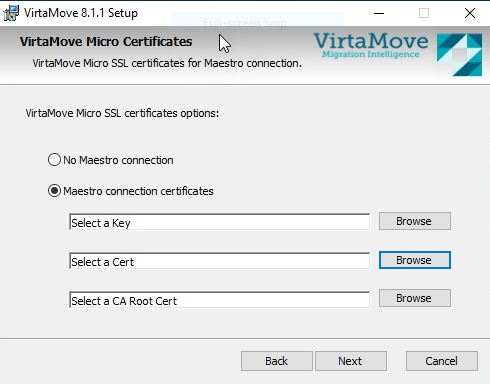...
Run
VirtaMove_x64.msi.Click Next.
Do any of the following:
Click I accept the terms in the license agreement, and then click Next.
Click I do not accept the terms in the license agreement to cancel the installation, and then click Cancel.
Click Print to print the license agreement, and then save the file.
If you accept the terms, do any of the following:
Click Next to install to the default folders.
To select a different installation folder for VirtaMove software, click Browse, then specify a folder, click OK, and then click Next.
To select a different folder for containers, click Change, then specify a folder, click OK, and then click Next.
Generate a new security key for the VirtaMove Source Agent or select an existing security key file, and then click Next.
Choose one of the following:
No Maestro connection - Does not make V-Maestro the CA.
Maestro connection certificates - Makes V-Maestro the CA, which generates the VirtaMove Micro SSL certificates and pushes them to the destination machine.
If you select Maestro connection certificates, click Browse to select a Key, select a certificate, and select a CA Root Certificate. Click Next.
Click Install to begin the installation.
Click Finish to complete the installation.
...
VirtaMove Source Agent is a high performance server that you install on a source machine. Source Agent is enabled by default; if you do not want to use a Source Agent, do not install it on the source machine. For more information, see Using VirtaMove Source Agent. The Source Agent installers (x86 and x64) are part of the main installation package (VirtaMove_x64.msi) of V-Migrate.
...
The Source Agent installers (x86 and x64) are part of the main installation package (VirtaMove_x64.msi) of V-Migrate. They are located in the VirtaMove installation location under the extras folder:
...