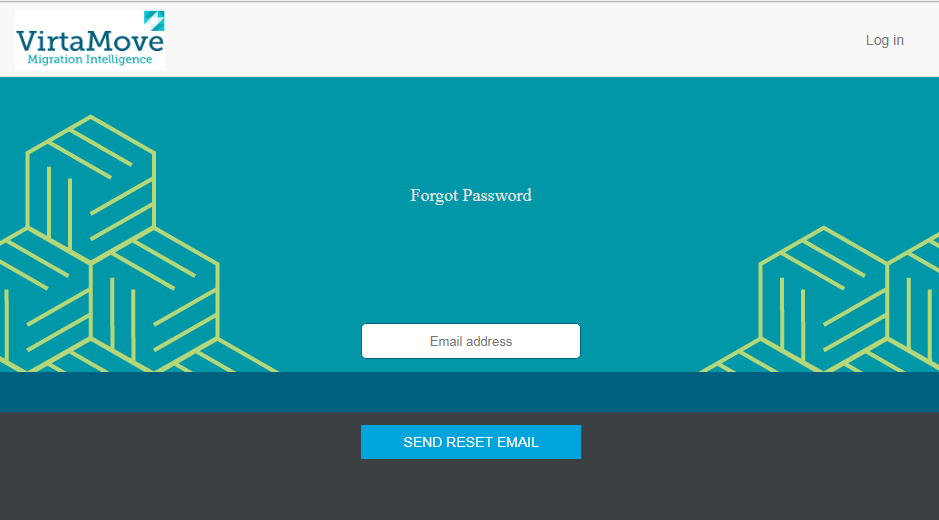...
Click Forgot your password?
Enter your email address and then click Send Reset Email.
After you receive your reset email, follow the instructions to reset the password.
...
The password provided in the reset email will be available to use for 24 hours after you receive it and can be used only once. For security reasons, VirtaMove recommends changing the reset password as soon as possible after you log in. The password must be at least 8 characters and must include one of each of the following: an uppercase letter, number, special character (for example: @, $, and #).
...