Table of Contents
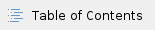
Installers
The Source Agent installers and the destination installers are part of the V-Maestro installation package. The destination installers are located in the VirtaMove installation location in the Extras folder:
C:\Program files\Virtamove\Extras\DestinationInstallers\
The source installer packages are located as follows:
C:\Program Files\VirtaMove\Extras\SourceAgentResources\AgentInstallers
Ports
Port 443 (https) is used to communicate with the V-Maestro web interface from the outside. Make sure that the port is allowed through the firewall.

The following diagram illustrates all the ports required for Source Agents and V-Maestro.
To Install V-Maestro
Important:
The security key that you generate or select during installation is the master SSL key that V-Maestro uses to securely communicate with ALL VirtaMove Source Agents. See About SSL Keys for more information.
Port 9665 must be open to connect to the VirtaMove Source Agent on the source machine. Make sure that the port is allowed through the firewall.
Notes:
Completing the installation might take some time if V-Maestro must also install .NET Framework 3.5 during the installation process.
You can verify the integrity of your downloaded software by checking the MD5. See here for more details.
Run the V-Maestro installer on the machine where you want to install V-Maestro.
Click Next.
Accept the terms of the license agreement, and then click Next.
Accept the default folder for the installation: c:\Program Files\VirtaMove. Click Next.
Accept the default folder for containers: c:\appliances.
Select a database for V-Maestro:
Click Next.
Select one of the following:
Generate a new key - Select this option if you have not yet installed a Source Agent in your network. This key will now be your master key.
Select an existing key - If you have already manually installed Source Agents on any of the machines in your network, select or enter the key that you used to install the source agents.

Click Next.
Click Install.
Click Finish to complete the installation.


