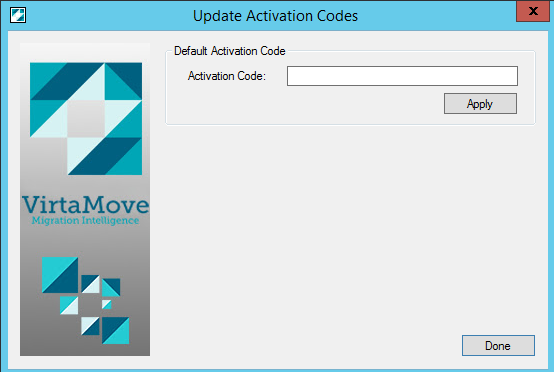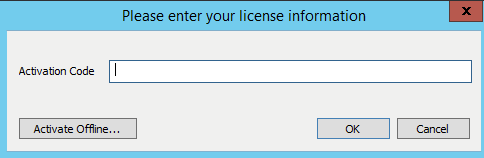...
in the Please Enter Your License Information window, which will prompt you when you try to migrate an application or dock a container that has tether enabled
using https://virtamove.atlassian.net/wiki/spaces/VDOC/pages/314212601/virtalicense?search_id=a11b06df-f824-4b98-b16b-2d890c4d9a17 on the command line or Tools>Set Activation Code in the Administrative Console
using Offline Activation
Activation Logging
Logging messages related to activation codes are stored in the installation folder:
...
For information about updating your activation code, see https://virtamove.atlassian.net/wiki/spaces/VDOC/pages/311394720/Updating+the+VirtaMove+Activation+Code?search_id=d1e978e4-2570-458c-bda2-4820109ca171.
Activating Your VirtaMove License
Use this procedure if the machine has an Internet connection or if https://licensing.virtamove.com is a whitelisted web address. For offline activations, see https://virtamove.atlassian.net/wiki/spaces/VDOC/pages/310542444/Performing+an+Offline+Activation?search_id=fde01554-2809-45c4-89d8-3eae291755ec.
When prompted, in the Please Enter Your License Information window, enter your Activation Code.
Click OK.
Performing a Command Line Activation
See https://virtamove.atlassian.net/wiki/spaces/VDOC/pages/314212601/virtalicense?search_id=323825b9-122a-495d-9640-687a33398669 in the https://virtamove.atlassian.net/wiki/spaces/VDOC/pages/314245143/CLI+Guide?search_id=2f31d1a4-e2fe-46c4-bf29-d4b2a2f77abc.
Performing a VirtaMove Offline Activation
If the destination machine does not have access to the Internet, you can perform an offline activation. For information, see Performing an Offline Activation.