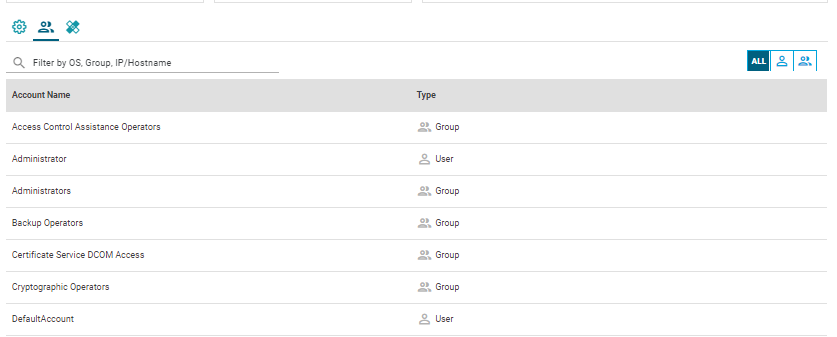The Users view of the Destination Details window displays a list of user and group accounts associated with a destination.
To View Accounts on a Destination
Click Manage>Destinations. The Destination Inventory window displays.
Select a destination. The Destination Details window displays.
Click the Users icon in the Destination Details window.
The following table describes the information listed on the Services view of the Destination Details window.
Item | Description |
Account Name | The name of the account. |
Type | The type of account: can be User or Group. |
Click to toggle between all accounts, only user accounts, or only group accounts. |